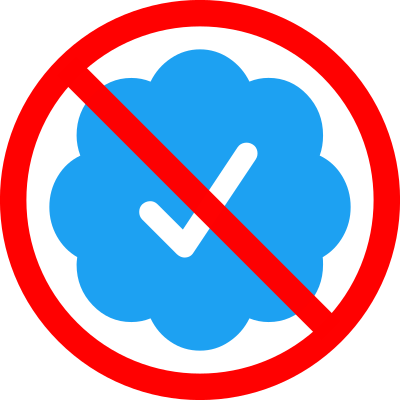I am running #PhotoPrism on a Raspberry Pi 5 with 8GB of RAM, using a 1TB SSD as the main and only drive, using the Pimoroni NVMe Base.
So far, I could not properly measure the performance, because I don’t know how to do it, but I am satisfied! Yet, this is definitely not a future-proof solution, since I need way more storage: I still haven’t imported most of my pictures there, and I need to prepare for plenty more to come.
The simplest (yet quite pricey, 261£) option would be to get a Pimoroni NVMe Duo and maximize it with a total of 4TB NVMe SSDs.
I think this is not optimal, though, and probably I could be spending all that money much better… Do you have any advice?
The thing about hosting a personal media gallery is that it requires a lot of resources when indexing the pictures (so only when you add new ones), then it’s super light—correct me if I am wrong, @photoprism. Hence, I’m thinking the best would be an extensible solution where I can add many HDDs and SSDs, without being forced to pump up the other specs too. I would probably be using just one NVMe SSD for the software and the database, and then save everything else in high-performance HDDs, since they are getting cheap and I can get much more storage with less money—of course I am performing a daily backup off-site, as they are more likely to fail, too.
If I am 100% sure that whatever I end up choosing will be solid for many years to come, I am willing to consider spending a bit more on it.